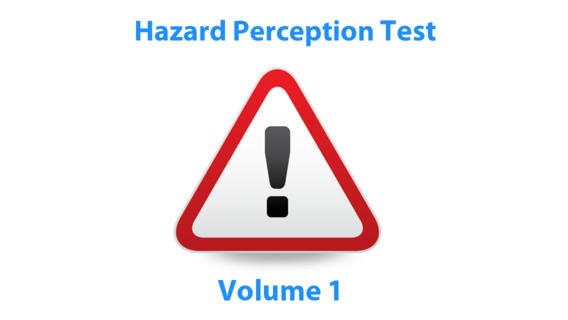Hazard Perception Test 4.1
Continue to app
Paid Version
Publisher Description
**With official hazard perception clips from DVSA, the Hazard Perception Test comes to iPhone iPad and iPod touch.** Practice your hazard perception test with the video clips produced by Driver and Vehicle Standards Agency. We have included total 11 clips in the app which are - 1. Introduction to Hazard Perception Test 2. Watch out for the vehicle emerging from the opposite side near the tunnel. 3. Watch for young cyclists emerging from the junction. 4. Watch for Car Driving Learner coming from the junction. 5. Watch for the pedestrians crossing the road. 6. Watch out for the Heavy vehicle emerging from junction. 7. Watch out for the vehicle emerging from junction. 8. Watch for the cyclist changing the lane. 9. Watch for the heavy vehicle emerging from junction. 10. Watch for small goods vehicle coming from the junction. 11. Watch for opposite car changing the lane near water logging on the road. The app has been designed carefully to replicate the same experience you will have in the real test. When in test mode, tap on the screen when you identify the hazard. The sooner you identify the hazard the more marks you get. The maximum marks being five and minimum would be zero. The app also shows you the best and the worst score for each clip. Of course, you can reset the scores from settings screen. If you want to know whats going to happen in the clip, you can turn on the "Clue" from settings screen and the clue will be shown right below the description of the clip. Copyright Info: Crown copyright material reproduced under licence from the Driver and Vehicle Standards Agency and the controller of HMSO which does not accept any responsibility for the accuracy of the reproduction.
Requires iOS 7.0 or later. Compatible with iPhone, iPad, and iPod touch.
About Hazard Perception Test
Hazard Perception Test is a paid app for iOS published in the Kids list of apps, part of Education.
The company that develops Hazard Perception Test is Webrich Software Limited. The latest version released by its developer is 4.1.
To install Hazard Perception Test on your iOS device, just click the green Continue To App button above to start the installation process. The app is listed on our website since 2009-08-25 and was downloaded 6 times. We have already checked if the download link is safe, however for your own protection we recommend that you scan the downloaded app with your antivirus. Your antivirus may detect the Hazard Perception Test as malware if the download link is broken.
How to install Hazard Perception Test on your iOS device:
- Click on the Continue To App button on our website. This will redirect you to the App Store.
- Once the Hazard Perception Test is shown in the iTunes listing of your iOS device, you can start its download and installation. Tap on the GET button to the right of the app to start downloading it.
- If you are not logged-in the iOS appstore app, you'll be prompted for your your Apple ID and/or password.
- After Hazard Perception Test is downloaded, you'll see an INSTALL button to the right. Tap on it to start the actual installation of the iOS app.
- Once installation is finished you can tap on the OPEN button to start it. Its icon will also be added to your device home screen.